
How Stephen Gould Scaled Its Capacity by 30% without Making a Single Hire
In this blog, we’ll explore five GA4 dashboards that you can set up and start using in seconds, all while leveraging the full power of Slingshot’s seamless integration with GA4.
With the rise of sophisticated analytics tools, Marketing teams now have the power to unlock valuable insights that drive growth, optimize campaigns, and enhance customer experiences. Google Analytics 4 (GA4) is one data source that empowers marketers with advanced tracking capabilities, predictive insights, and key customer analytics.
Utilizing this data within a data-driven work management tool enables you to integrate GA4 data with other sources to craft a comprehensive view of the customer journey, take action directly from insights by creating tasks and collaborate on your data.
But how can you easily visualize this data without being a data expert? That’s where templates for GA4 dashboards come into play—they’re your gateway to transforming raw data into actionable insights in just a few clicks.
A Google Analytics 4 (GA4) dashboard is a powerful, customizable interface that goes beyond the basic reporting in GA4 itself. These dashboards allow you to visualize and monitor your website and marketing performance with the added benefits of Slingshot’s collaboration and action-oriented features.
GA4 enables you to create dashboards that provide deeper insights into user behavior, campaign performance, and conversion paths, making it easier to track your key performance indicators (KPIs) in real-time.
GA4 dashboards are essential for several reasons:
Now, let’s dive into five GA4 dashboards that you can set up and start using right away.
1. GA4 Organic Website Performance Dashboard
The GA4 Organic Website Performance Dashboard gives you an in-depth look at how organic search traffic contributes to your marketing SEO success. This dashboard tracks key metrics like organic traffic, bounce rate, session duration, and goal completions(sales/leads). With Slingshot’s intuitive interface, you can quickly identify which pages are performing well in organic search and which ones need optimization.
Key Features:
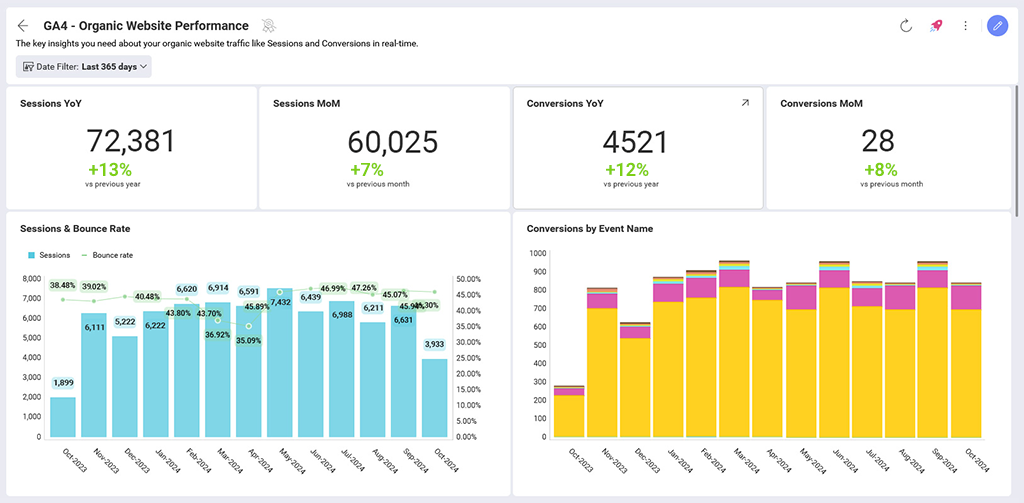
Use the Dashboard for Free here.
2. GA4 Paid Website Performance Dashboard
When running paid campaigns, it’s crucial to monitor their effectiveness. The GA4 Paid Website Performance Dashboard provides a detailed view of your paid traffic, focusing on key metrics such as sessions, bounce rates, device usage, page performance, and conversions. This dashboard allows you to quickly assess how well your paid efforts are driving user engagement and conversions on your site.
Key Features:
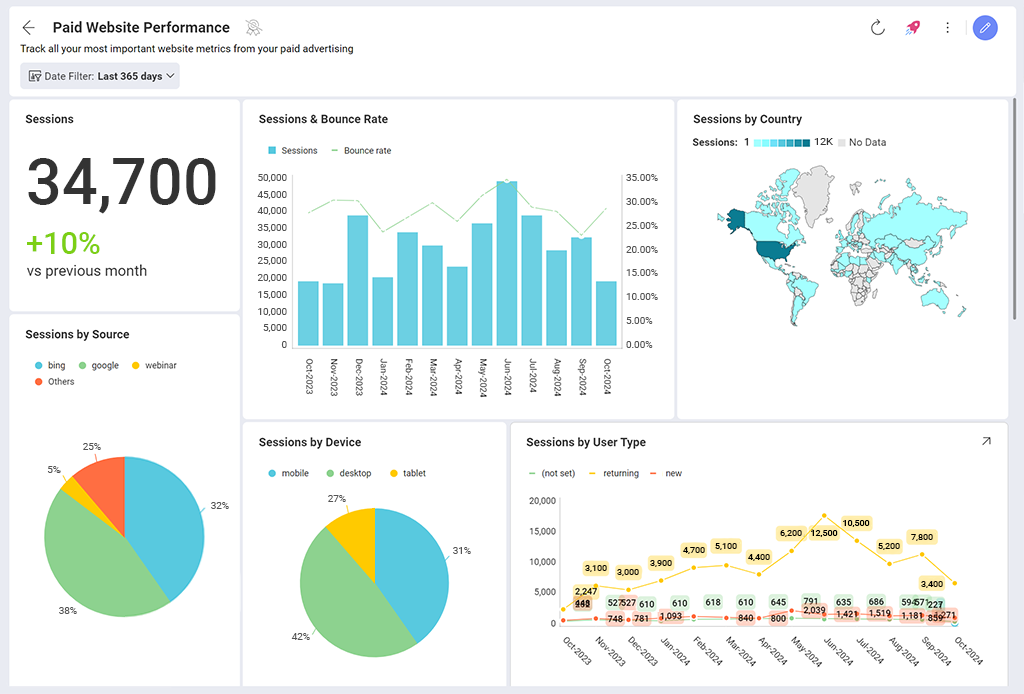
Try the Dashboard for Free here.
3. GA4 Website Traffic Dashboard
Understanding your website’s traffic patterns is fundamental to optimizing user experience and driving growth. The GA4 Website Traffic Dashboard offers a comprehensive view of traffic sources, user engagement, and session details. This dashboard allows you to identify the most effective channels for driving traffic and retaining users.
Key Features:
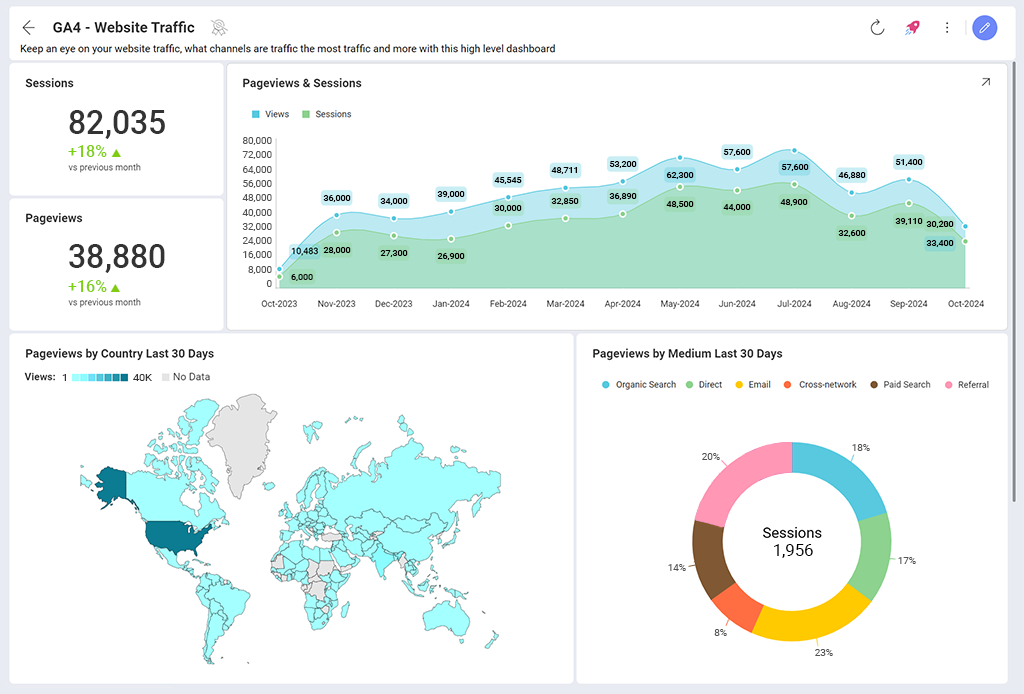
Try the Dashboard for Free here.
4. GA4 User Acquisition Dashboard
Knowing where your users come from is key to refining your marketing strategies. The GA4 User Acquisition Dashboard provides detailed insights into how users find your website, whether through organic search, social media, or referral links. This dashboard helps you understand which channels are most effective in attracting new users.
Key Features:
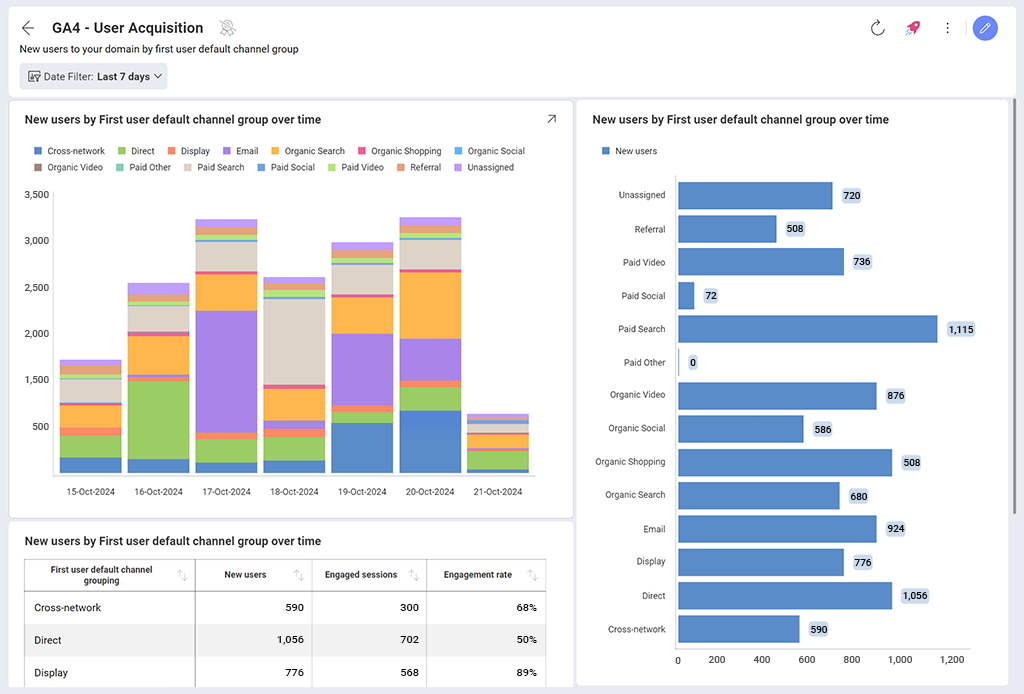
Try the Dashboard for Free here.
5. GA4 Conversions Dashboard
Conversions are the ultimate goal of any marketing effort. The GA4 Conversions Dashboard tracks your most critical conversion metrics, such as goal completions, e-commerce transactions, and conversion rates. With this dashboard, you can easily monitor how well your website is turning visitors into customers and make data-driven decisions to optimize your conversion funnel.
Key Features:
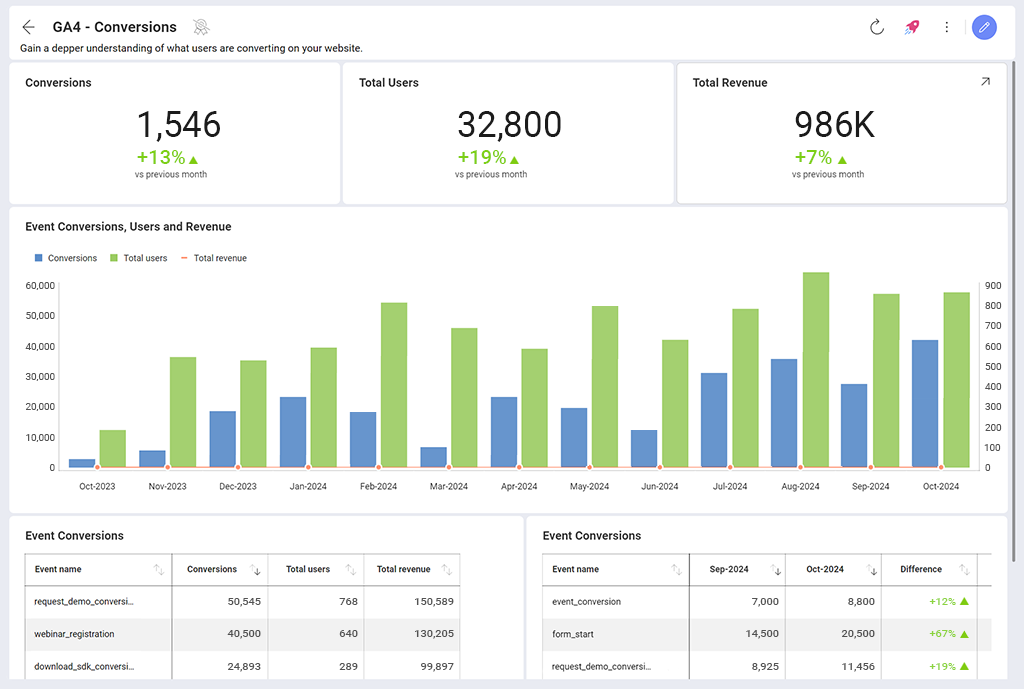
Try the Dashboard for Free here.
GA4 provides a wealth of advanced tracking capabilities and predictive insights, but the true power lies in how you utilize this data. By using Slingshot’s seamless integration with GA4, you can easily set up and customize dashboards that turn complex data into clear, actionable insights. These dashboards not only help you visualize the customer journey but also empower your team to take immediate action—whether it’s creating tasks, collaborating in real-time, or optimizing your campaigns on the fly.
With these five GA4 dashboards, you can start leveraging the full capabilities of GA4 in seconds, driving smarter decisions and achieving better outcomes. Transform your marketing strategies with Slingshot today.