
How Stephen Gould Scaled Its Capacity by 30% without Making a Single Hire
We are excited to announce the latest enhancements to Slingshot’s project management capabilities, designed to help you track completion details and organize information more effectively. This release introduces new fields that will keep your team aligned and informed.
Let’s dive into the details of these enhancements and how they make staying on task even easier.
Easily track essential status indicators with our new checkbox field type, designed for quick “Yes/No” decisions. This new flexibility will help keep your team informed and on task whether you need to monitor quality checks like “QA Approved” or “Manager Reviewed” or track resource availability with options like “Resources Allocated.

We know how crucial it is to keep all task-related documents in one place. Our new file field type allows you to add another set of files for better grouping across tasks, improving document organization and access within your project workflows.

Accountability is key to keeping any project moving. Our new Completed By field automatically logs who completed a task, providing clear completion records and enhancing team transparency.
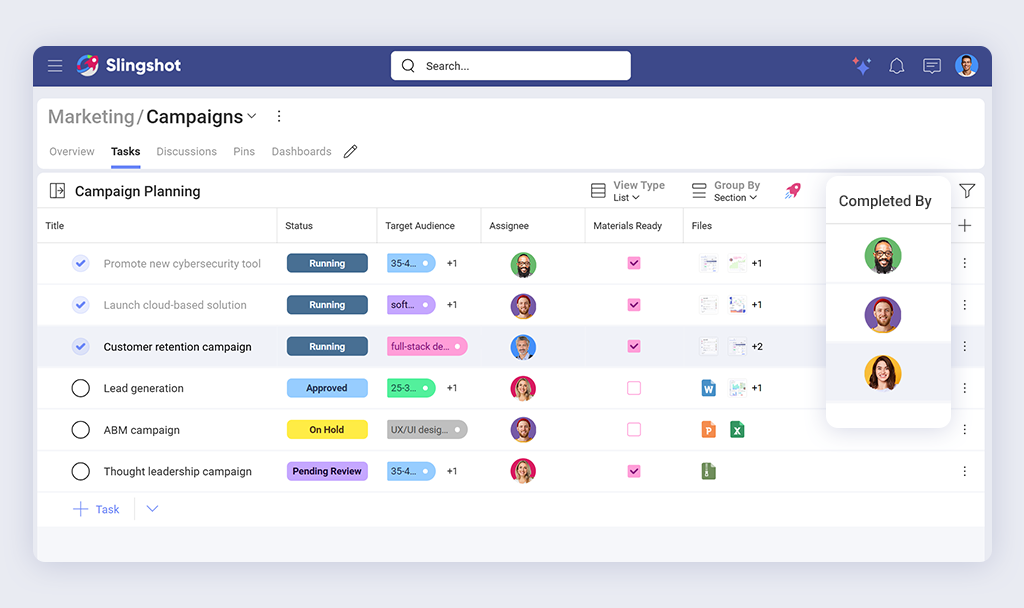
For projects to succeed, things must be done on time. The new Completed Date field automatically records the date when a task is marked as complete. This feature helps you track completion timelines in detail, ensuring your team meets deadlines consistently.
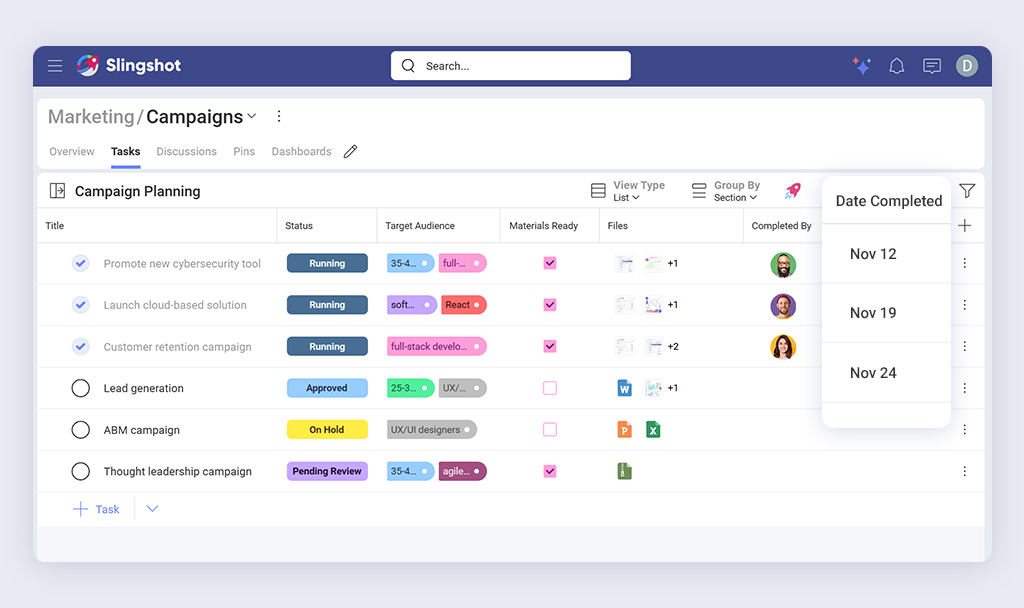
Managing communication just got easier with Slingshot’s new email field. You can create, validate, and store email addresses directly in tasks. Open emails in your default client in one click or copy it to use anywhere.
Use the email field to centralize contact info, track campaign progress, and manage your outreach more efficiently.

Stay connected with Slingshot’s phone number field. You can save, call, or text phone numbers directly from tasks, and the field includes optional country codes for easy dialing.
Sales, HR, and customer support teams can effortlessly manage all your phone-based communication from within Slingshot.

Keep your tasks on track with Slingshot’s manual progress field. Update task progress manually or adjust it with a slider.
Ideal for tracking milestones, changing priorities, or working on multiple projects simultaneously.

Slingshot now supports clickable breadcrumb navigation, so you can move between workspaces, projects, lists, and sections without searching.
This enhancement addresses the need for smoother transitions within Slingshot’s task view, helping you stay focused and organized.

We’re confident these new fields and usability enhancements will significantly improve your project management experience. From tracking essential status indicators to organizing task-related documents and enhancing accountability, these new enhancements will help you create a smoother workflow and increase efficiency. Log in to Slingshot today and start exploring the possibilities.
Need help getting started? Our team is ready to assist you! Request a demo today, and one of our experts will guide you through the process to ensure you make the most of Slingshot’s new features.