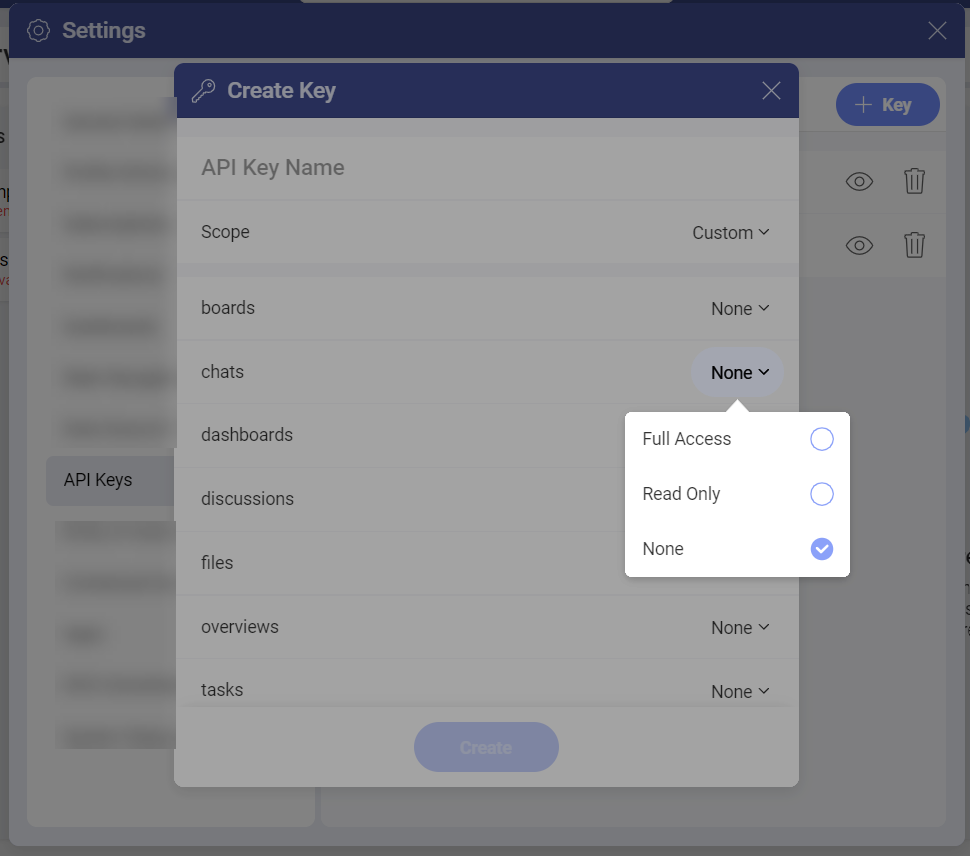Authentication
In order to access your data in Slingshot via the API, you need to first authenticate yourself. To do that, you can create a Slingshot API key. This can be done in the Slingshot app.
Creating a Slingshot API Key
To create a Slingshot API Key, you need to:
Log in to your Slingshot account.
Open Settings from the drop-down menu next to your profile.
Open API keys. Here you will have a list of all the API keys that you have created.
Click/ tap on the +Keys button to create a new API Key.
You will be presented with the Create Key dialog, where you can name the API Key and set the scope. You can choose between Full Access, Read Only or Custom.
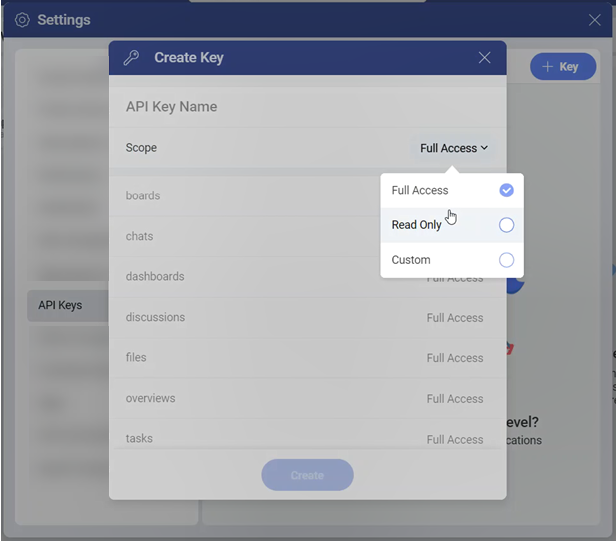
Once you have created the key, you can copy the full key code and then close the dialog.
[!NOTE] As the full key can be displayed only once, make sure to securely store it.
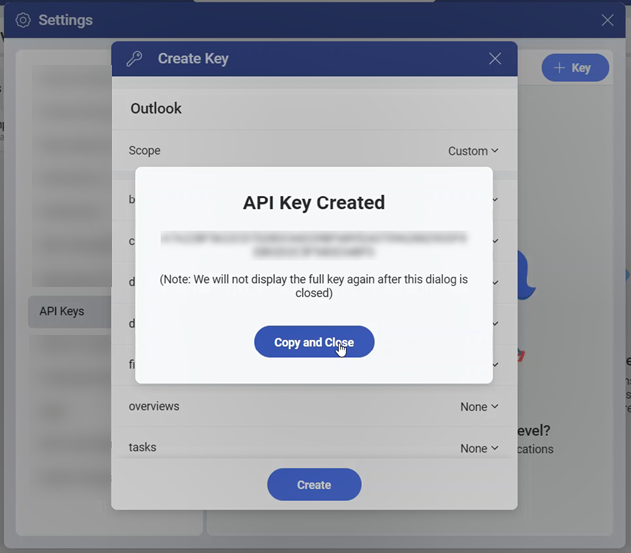
[!NOTE] If you select Custom for a component, you can choose from Full Access, Read Only or None. If you select None, that component won’t be visible.