
How Stephen Gould Scaled Its Capacity by 30% without Making a Single Hire
Collaboration software helps in reducing the stress of working with others no matter where they are located. It can help strengthen team relationships, save time and headaches, improve organization, and increases speed and efficiency.
Nowadays, the market is flooded with tools promising to simplify your employees’ work processes and achieve that.
But do they really?
According to a Tuesday report from Pegasystems Inc.*, employees switch between 35 different job-critical applications more than 1,100 times every day!
How many applications does your team use?
Ineffective software and inefficient processes are impacting the productivity of each team and to avoid that many businesses are seeking help in collaboration software.
But is that the best solution for your team and needs?
In this article, we’ll answer all your questions related to collaboration software. Including what collaboration software is, how online collaboration tools work, and more.
Collaboration software refers to a type of software solution that enables individuals or teams to work together on a project, share information, and communicate with each other in real time, regardless of their physical location. Collaboration software may include tools for project management, messaging, file sharing, and other features that facilitate teamwork and improve productivity.
Imagine working on a project where the teams are distributed across the globe: the software engineers are in New York, the marketing team is in London, and your design management team is in Paris. Ensuring that everyone stays focused and in sync can be challenging given the fact that each team is in a different country and operates in different time zones.
So how can you make sure that everyone is in the know?
Collaboration software helps in reducing the stress of working with others no matter where they are located. It can help strengthen team relationships, save time and headaches, improve organization, and increases speed and efficiency.
Collaborative productivity software by the numbers:
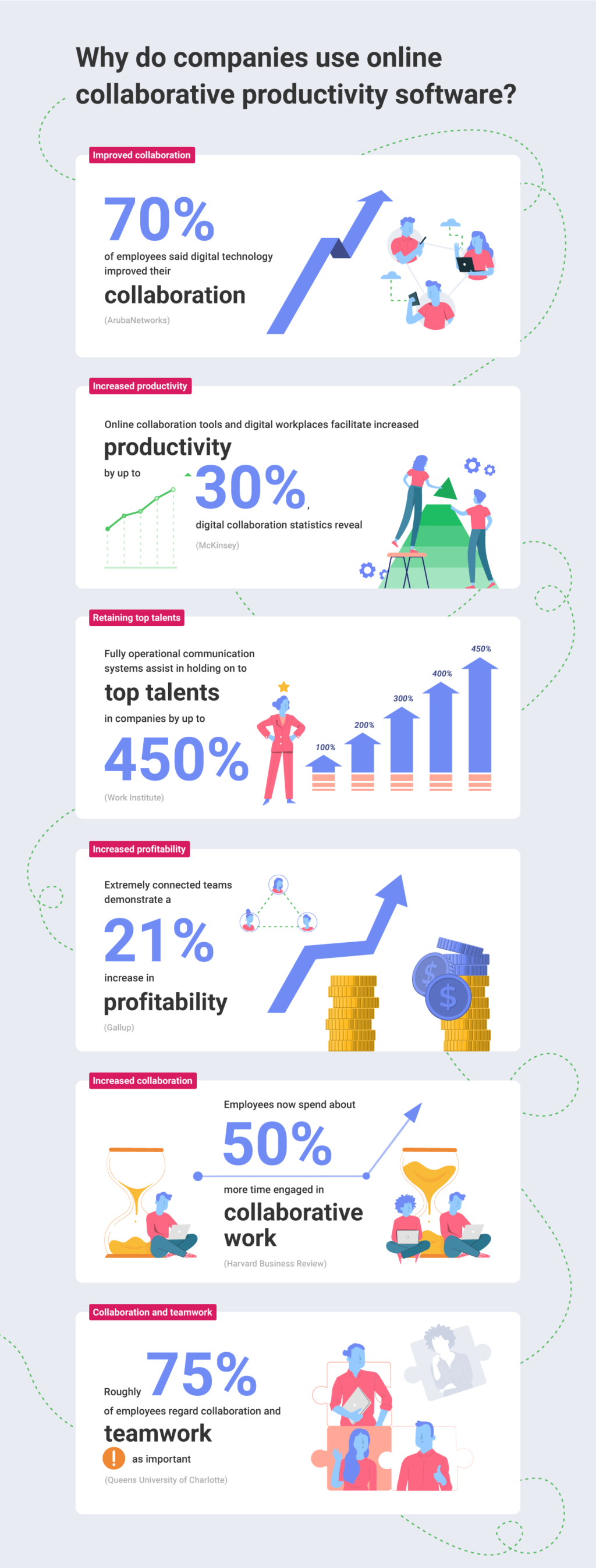
Using collaboration software offers numerous benefits for businesses and teams. Here are some of the best advantages of using collaboration software:
Seamlessly manage tasks, teams, and projects of any complexity from start to finish.
Use Template →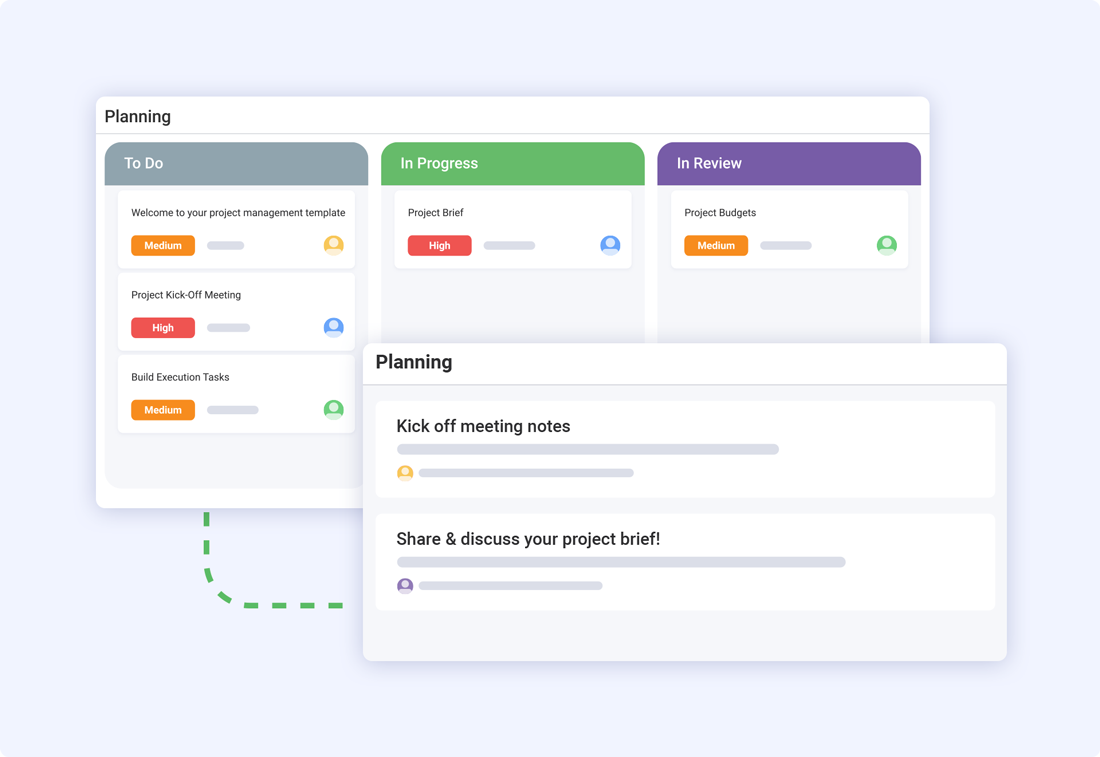
Online collaboration tools help teams communicate and collaborate seamlessly around tasks and projects and make it easier to use an array of other productivity tools from a single platform. Collaboration software eliminates the need to switch between different apps, waste time, and interrupt your workflow by making it possible to stay within the same tool to get work done.
It also resolves the chaos of having files hosted in different services and apps and having to search through long lists to find critical information by allowing users to have everything in one place from where anyone can access everything that they need to complete their tasks.
Another way online collaboration tools work is that they keep all internal communication under the same roof. Forget about searching for messages in your inbox and chat apps again because online collaboration tools keep your conversations organized and transparent.
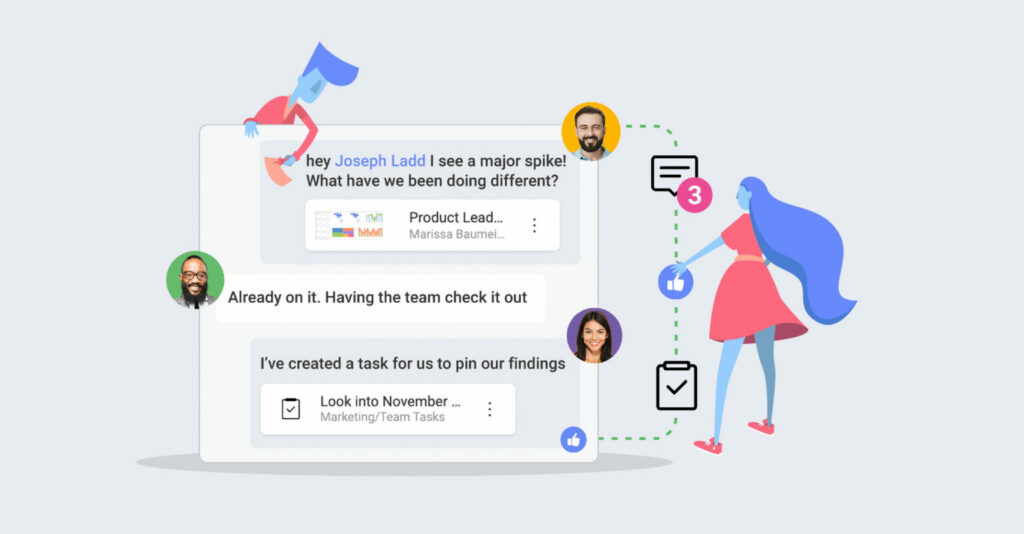
Online collaboration tools not only help your team work smarter but also help increase overall team productivity and track the progress of projects and tasks and get status updates in real-time.
Collaboration software can widely vary in terms of its features and capabilities. Here are some key features that are commonly found in collaboration software:
These are the 6 crucial factors for selecting collaboration software for your team:

Slingshot simplifies collaboration by incorporating modern project and team file management, chat, and data analytics all within one app. When you can easily share all these elements in one place with team members and share projects with external team members, calmness is restored. With robust productivity flows out of the box and is designed to work seamlessly to enable continuous collaboration workflows. This helps teams cut across collaboration silos, prevents work disruptions, and makes it easier for teams to work better together.
*Source: Pegasystems Inc.