
How Stephen Gould Scaled Its Capacity by 30% without Making a Single Hire

In this article, you will discover what a perfect project roadmap stands for, why you need it in your project planning, and how to create and use it most efficiently. Whether you have a short-term campaign, a marketing event, a virtual initiative, or a long-term goal that has to do with the launch of something bigger, the project roadmap is what keeps everyone on the same page at all times.
Every project manager knows the two most important pillars when it comes to running a successful project. . One, to keep key stakeholders up to date in project status by communicating strategic objectives. Two, to ensure the team is clear on each step of the project’s journey including ownership, expectations, and deadlines.
Both sides need to be able to see at any point where the project is going, how they are getting there, and who is along for the ride. This is precisely what a project roadmap does – visually articulating the reasoning behind a project and the steps/stages to getting there with explicit clarity.
A project roadmap is an overview of all project deliverables, milestones, objectives, and goals over a specific timeline. It provides a visual outline and representation of each phase of the project and keeps everyone involved informed during the journey. A project roadmap is the first thing а project manager should create when embarking on the road towards a new goal, before diving into creating other important project documents, plans, and schedules.
A project roadmap shows all the people involved in the project how they and their expert skills fit in the puzzle. Via that, teams receive not only the context of a project but also a deeper understanding of each level and stage until the project is successfully completed. To have a project or a product roadmap, you need to have at least the following components included:
To make the perfect outline of a project roadmap before creating it, every project manager needs to know what is the goal of the project roadmap (not of the project) and keep that at the forefront all the time. Here are some of the goals of the project roadmap:
A project roadmap could consist of a one-glance page or view of the path that needs to be walked to the desired destination. It’s giving the problem (a.k.a. the goal) and the solution (a.k.a. the steps to it) at the same time. it also lists the key people that will be integral to each project, in the beginning, middle and end.
In project management, a project roadmap provides the context the team and all overviewing parties need so that they don’t have to sift through tons of documentation. All questions anybody might have are answered by a project roadmap. To put it simply: with a project roadmap, people can check where every step is, how the project is progressing according to the set timeline, who is responsible for what, and what the status of a specific task is.
A project roadmap is especially needed if the project is time-bound – and they usually are. Through it, the high-level goals are easily communicated to the people responsible and the stakeholders. Let’s take a look at the three main benefits of creating and using a project roadmap.
Your project roadmap defines and lays out the project’s objectives, to provide a sense of where we are going and where we need to be at a certain point on the journey. It paints the big picture by helping everybody see what needs to happen before hitting the main goal (for example, if the goal is to raise the number of your Instagram followers in 6 months, the project roadmap will outline specific steps during those 6 months, that will ultimately lead to the goal)
Via the project roadmap, deliverables of all kinds can be established and tracked even before the kickoff meeting for a new project. Clearly defined deliverables and having them assigned to the right people even at this stage provides a better overview of the project and allows for the allocation of the right resources and time. This can also show potential blockers and unavailability ahead of time.
When you present a project roadmap even before the initial kickoff of a project, the view of the scope, timeframe, and allocated responsibilities show clear-cut planning and management. That way, expectations are managed and trust is built for the people on top. Showing a well-crafted project roadmap also shows confidence in the project and the manageability of execution.
Trusting the project roadmap to set the right objectives and show the way ahead provides satisfaction in the stakeholders that the project will meet the business expectations. It also helps with something that could disrupt your team’s work – the micromanagement by outside people that inevitably happens where there is an unclear plan. Creating a project roadmap helps everyone stay focused on the right thing – the team on the execution of the goals and the stakeholders – on overviewing without too much interference.
A project roadmap needs to be effective to be able to fulfill the purpose for which it is created – to visualize a clear plan for everyone involved. Several components need to be present for building a useful project roadmap, so let’s take a look at them now.
The only way to track the progress of a project is to define clear and measurable objectives. This could include what the messaging will be, the project target audience, and the scope and timeline of the project. Having these trackable objectives gives the team peace of mind and allows them to allocate their time correctly.
Specify what and how you will measure different points of the project, milestones, and campaigns that are present in the roadmap. By setting relevant data points and knowing what to track your team will be able to react promptly when they need to course-correct.
What needs to happen and when must be one of the most important things at any milestone of any project. In your project roadmap, you need to have this clearly established and visually represented, so that there is no confusion. Think of it as your most important project calendar that all the important people involved will stick to at all times.
In the roadmap, there needs to be a clarity of dependencies, task assignment, and deliverables for the project. Link dependencies and note all the key team members that will take on creating the deliverables, spread on the timeline.
Your project roadmap needs to provide an overview of potential obstacles and blockers during the execution of the project. It’s also a good idea to list all needed resources – the experts you will need and the material base that these experts will require to do their jobs.
The efficient project roadmap should contain all tasks, subtasks on the project and they should be clearly assigned to the specialist responsible, for transparency of ownership.
Although some use project roadmap template to create their roadmap, project management software is a better idea, in the sense that it can provide updates of everything current and help people never miss anything from the journey. This type of software needs to be able to give a “one-page” overview of the project and still allow users to work on a task level and provide their own updates when something is completed, delayed, or blocked.
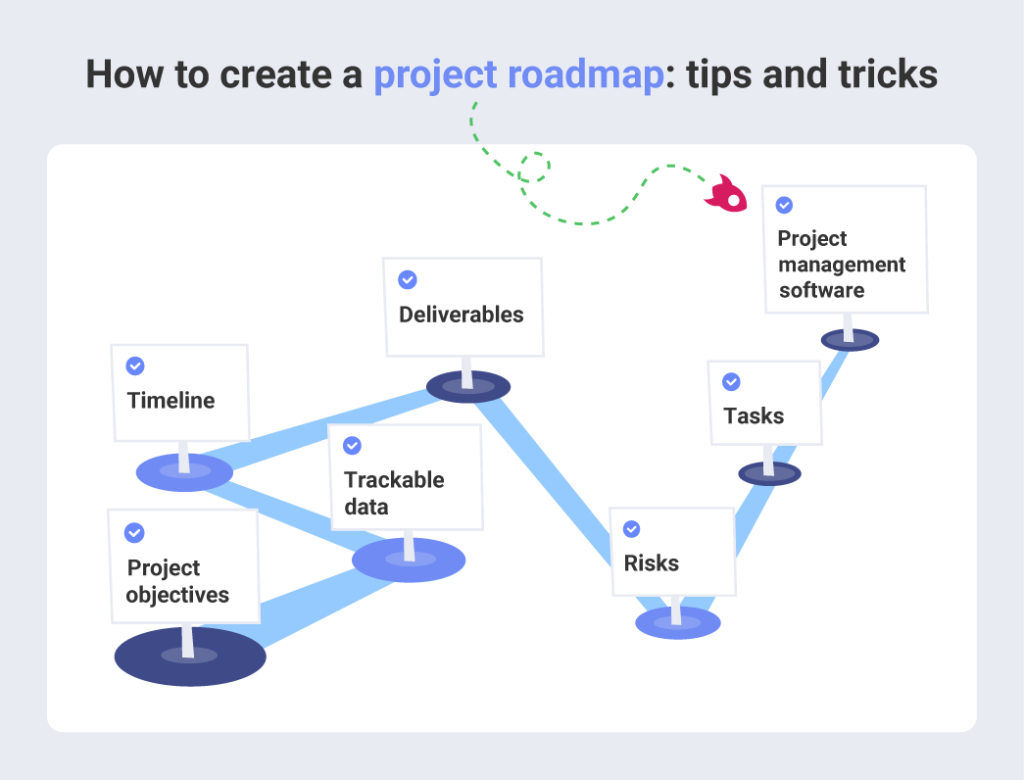
To understand more thoroughly how a project roadmap works for smaller and bigger projects alike, let’s take a look at some examples. Project roadmaps could apply to anything but are most often used in projects connected to software development or marketing campaigns having to do with a project, company, or service.
For a marketing roadmap, you need to have present all the pillars you usually do in an effective project roadmap: timeframe, tasks, key people involved, dependencies, objectives. Here are some tricks you can apply here that will provide even more visibility to your roadmap.
• Organization of activities by category
• Organization by day, week, and month
• Organization of deliverables by type (design, content, creative, etc.)
Below you can see an example of a marketing roadmap in kanban view in Slingshot.
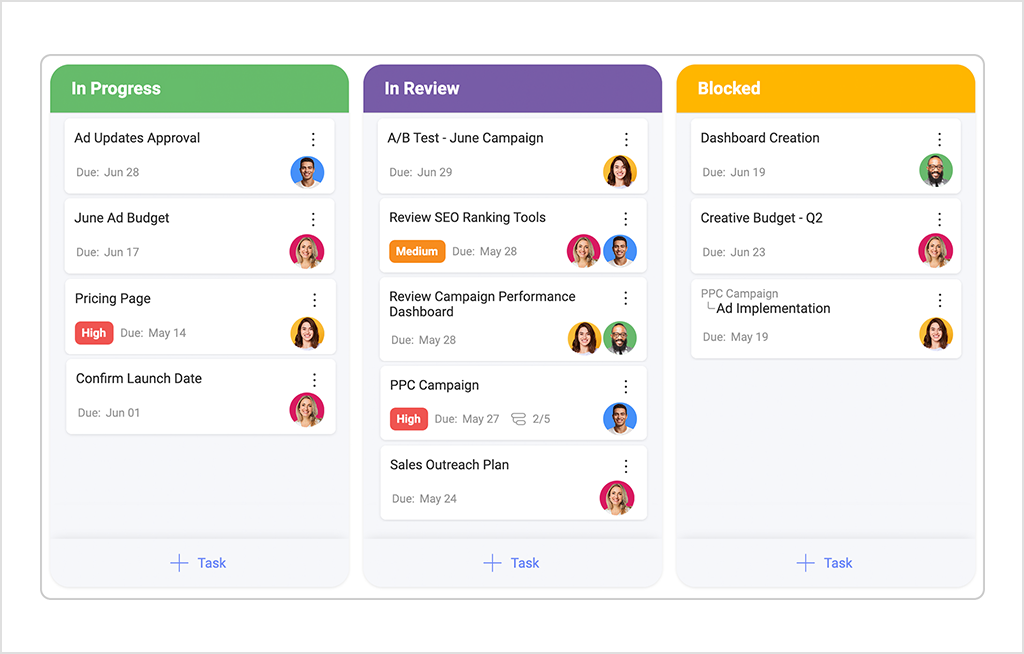
In a website development project, there are a ton of dependencies and potential blockers, so it’s good to have that outlined in a project roadmap. It’s also usually spread out in a longer period, so it’s good to be able to list all milestones and see in one glance who does what and when even before you start. Here are some specific tricks you can use to conduct your best roadmap for website development.
• Organization per multiple checkpoints (besides the main timeline)
• Organization by a clear hierarchy of tasks, subtasks, decision-makers, and reviewers
• Organization that has all the resources and data on hand
Below is an example of a project roadmap for development in a timeline view in Slingshot.
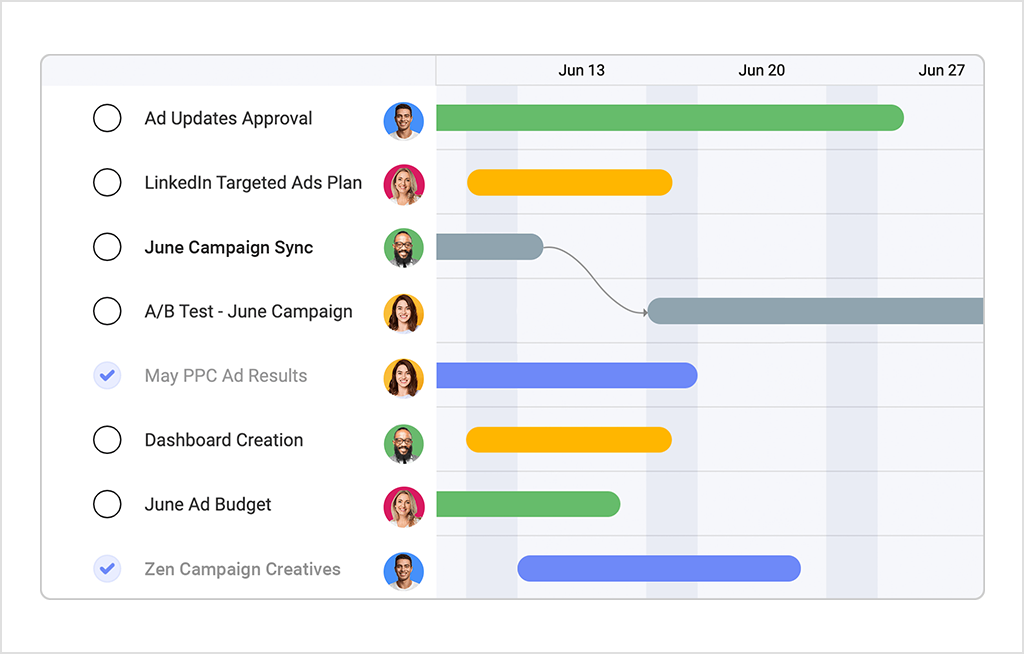
With a product launch, again you need most of the same components that make your roadmap useful but here are some specifics you can organize your roadmap with even better.
• Organization by milestones with specific targets
• Establishment of measurable data and desired outcome for each one
• Outline of objectives including communication by a team, task, etc.
Below you can check out an example of a project roadmap in Slingshot in list view.
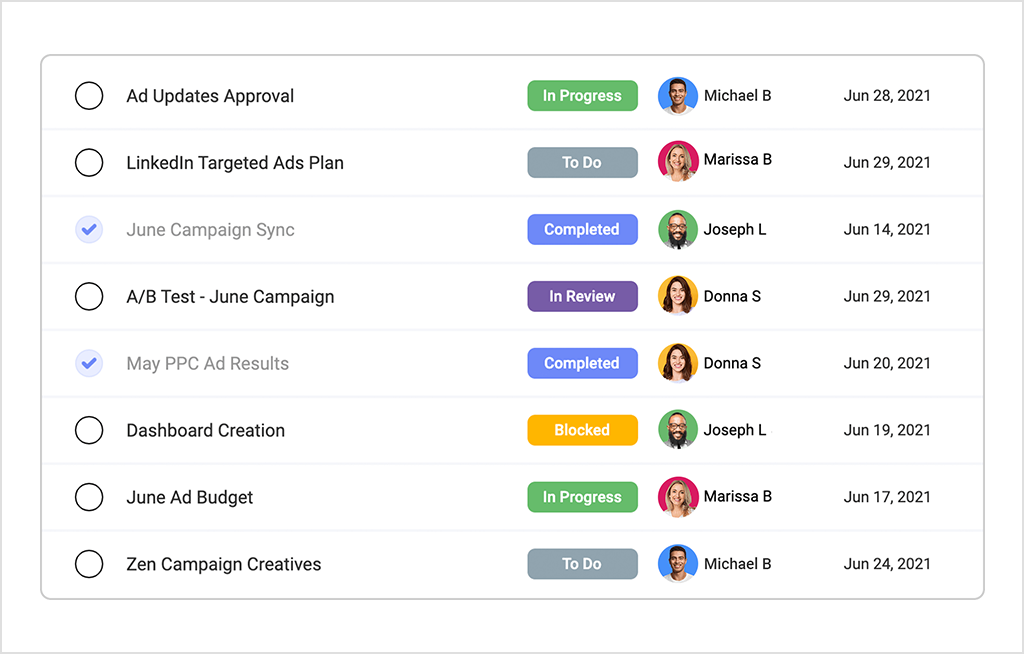
There could be some confusion as to the difference between a project roadmap and a project plan. It’s a simple but important distinction: with a project roadmap, you get a high-level view of your project. A project plan’s goal, on the other hand, is to provide a clear overview of what must happen and in that sense is like the backbone of the projects. It’s going into detail about what was previously outlined.
The project plan should also be able to address all the specificities around schedules, budgets, and risks, as well as contingency plans for avoiding problems and delays. If your project roadmap is a map, your project plan is a magnifying glass through which you can see every bit of the road.
We already talked about working with a project management software tool as part of your project roadmap usage. With a tool like Slingshot, a visual roadmap for any project big or small can be easily created and viewed by all involved at any point, to check updates and stay informed.
Let’s take a look at five of Slingshot’s features that can act as a true GPS for your team’s project and radar for any potential blocker for it.
1. Outline of tasks for each project
Slingshot offers an easy outlining of tasks and subtasks so that people have workspaces for different projects.
2. Ability to plan the workforce smartly
In Slingshot, the workforce is allocated properly, when managers can view each person’s tasks and have transparency on due dates and ownership
3. Framing of the timeline.
The clarity in the timeline of the steps that need to happen helps immensely with the prioritization of campaigns, for example
4. Ability for external contributors to view and join in.
In Slingshot, external contributors can get permission to access only specific tasks and stay tuned on updates, as well as discussions in context on a task level and the ability to review in the app.
5. Track objectives and measure each milestone
Thanks to Slingshot’s dashboards, teams can stay on top of current data for each project, digging deep into the KPIs, and tracking information that is previously deemed important in the project roadmap
Don’t forget to check out the benefits of using collaboration software for your organization’s daily activities.