Manufacturing Dashboard Tutorial
In this tutorial, you will see how the "Supply Chain Management" dashboard displayed below was created using a sample spreadsheet with similar data.
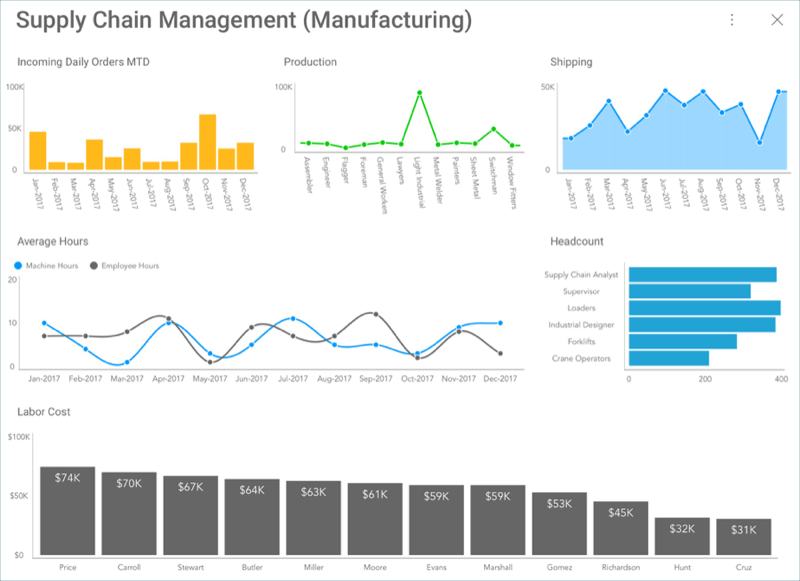
What's in this dashboard?
Key Stats across departments
Manufacturing trends
Quality and costs
Headcount for the workforce
Sample Datasheet
You can download the sample datasheet here. All other dashboards in these tutorials) will use the same sample spreadsheet.
Note
Excel files as local files are not supported in this release. In order to follow these tutorials, make sure you upload the file to one of the supported cloud services.
