Creating Dashboards
Creating new dashboards is really easy. You just need to set the $.ig.AnalyticsView.Dashboard property to a new instance of a $.ig.RVDashboard object.
Start by defining a <div> element with the id set to revealView:
<div id="revealView" style="height: 800px; width: 100%;"></div>
Next, in JavaScript, set the $.ig.AnalyticsView.Dashboard property to a new instance of a $.ig.RVDashboard object:
var revealView = new $.ig.AnalyticsView("#revealView");
revealView.dashboard = new $.ig.RVDashboard();
Run the application and you will be prompted with a new, empty, dashboard.
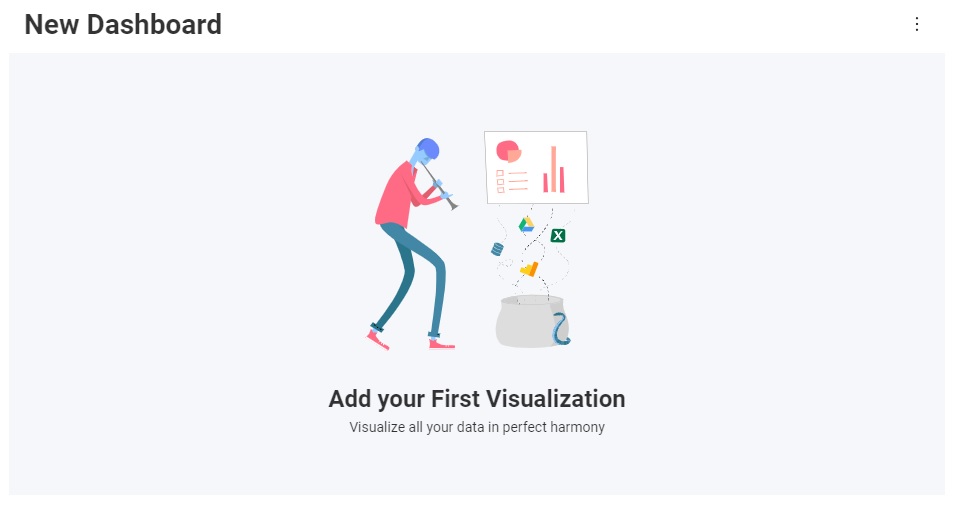
As you can see, while this gives you a new dashboard instance to use, unless you have provided a data source to the $.ig.AnalyticsView for your dashboard to use, your end-users will not be able to create any new visualzations in the new dashboard.
Next steps:
