Creating the First Visualization
Let's focus on creating the "YTD Twitter Followers" visualization in the sample dashboard presented at the beginning of this tutorial. The visualization displays a Text Gauge.
First, open the visualizations picker by selecting the grid icon in the top bar.
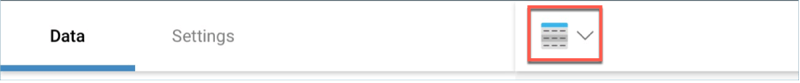
Change your visualization to "Text Gauge".
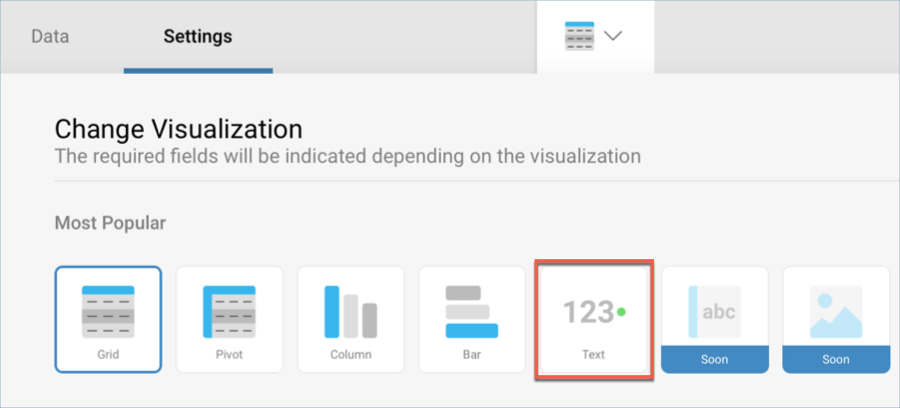
Then, drag and drop the Twitter Followers by Year field into the Value placeholder of the data editor.
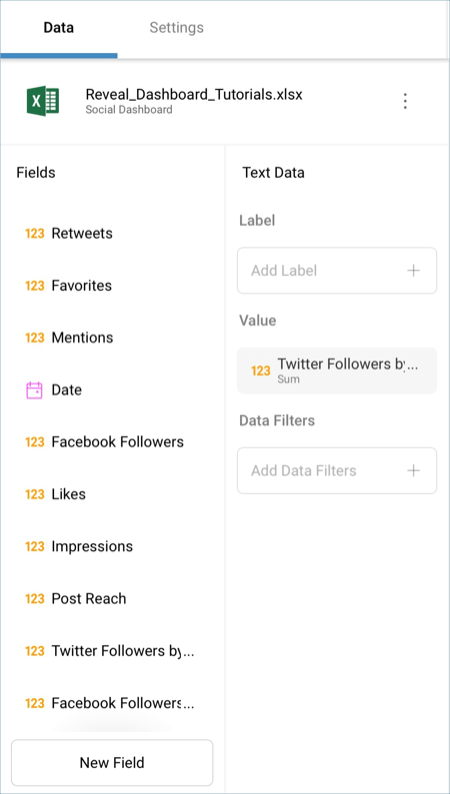
Lastly, change the visualization's title to "YTD Twitter Followers" by selecting the pencil next to the "Social Dashboard" title.
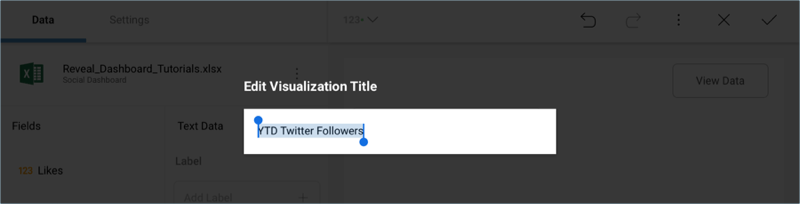
Your visualization should look like the following one:
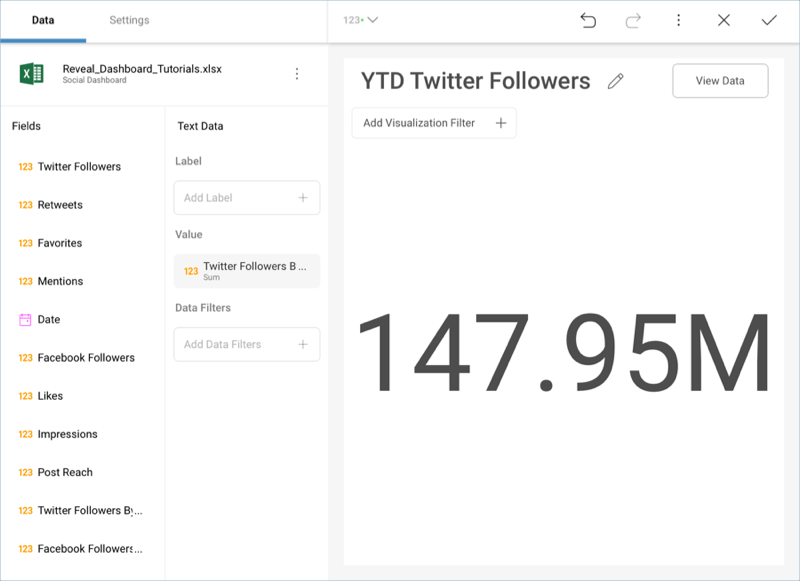
Once you are done, go back to the Dashboard Editor by selecting the tick icon in the top right-hand corner.
