Social Dashboard Tutorial
In this tutorial, you will see how the "Social Media Analytics" dashboard displayed below was created using a sample spreadsheet with similar data.
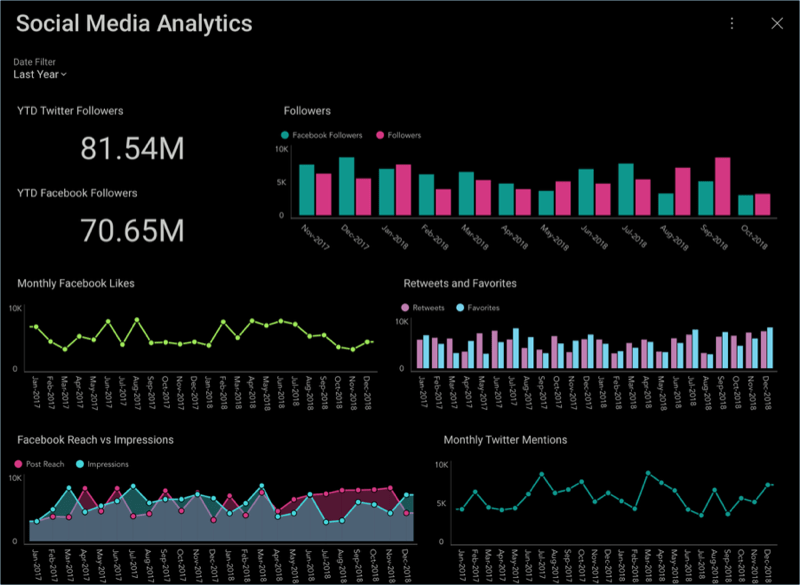
What's in this Dashboard?
This dashboard contains information on a sample company's:
Followers broken down by social media platform
Likes, favorites and customer reaches
Mentions and retweets
Sample Data
You can download the sample datasheet here. All other dashboards in these tutorials will use the same sample spreadsheet.
Note
Excel files as local files are not supported in this release. In order to follow these tutorials, make sure you upload the file to one of the supported cloud services.
